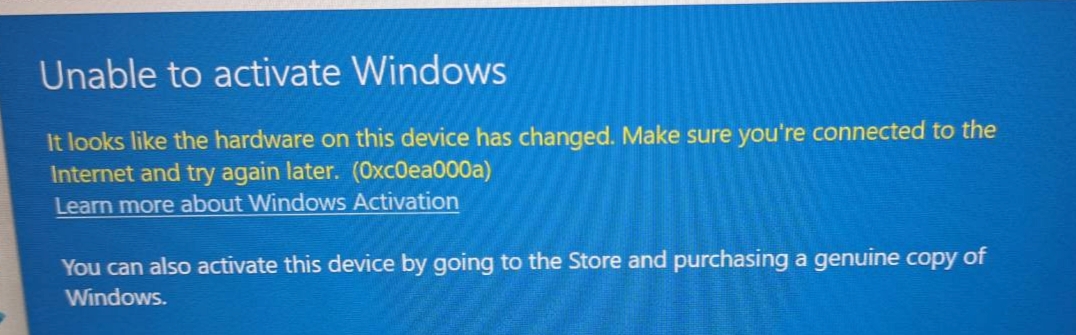ใช้ PowerShell เพื่อเช็คเวอร์ชั่นของ Windows
DISM /online /Get-CurrentEdition
เช็คว่าเปลี่ยนไปเป็น Edition อะไรได้บ้าง
DISM /online /Get-TargetEditions
เปลี่ยนไปเป็น Standard ต้องใช้ Product Key
DISM /Online /Set-Edition:ServerStandard /ProductKey:xxxxx-xxxxx-xxxxx-xxxxx-xxxxx /AcceptEula
เปลี่ยนไปเป็น DataCenter ต้องใช้ Product Key
DISM /Online /Set-Edition:ServerDatacenter /ProductKey:xxxxx-xxxxx-xxxxx-xxxxx-xxxxx /AcceptEula
แค่นี้ก็ใช้ Windows Full Version ได้โดยไม่ต้องติดตั้งใหม่ครับ